Facing a frustrating 4C error code on your Samsung washer? Don’t panic! This guide offers a comprehensive walkthrough to troubleshoot and fix the issue, helping you quickly get your laundry cycle back on track. We’ll explore common causes like water supply problems and clogged filters, providing step-by-step solutions to get your washer functioning smoothly again.
Decoding the 4C Error in Your Samsung Washer
The 4C error code on your Samsung washer signals a problem with the water supply. This can stem from various causes, including:
- Closed water taps: Ensure hot and cold water taps are fully open.
- Clogged hoses or filters: Blockages in the water inlet hoses or mesh filters can restrict water flow.
- Low water pressure: Insufficient water pressure from the main supply can trigger the error.
- Faulty water valve: A malfunctioning water valve might need replacement in rare cases.
What Is the 4C Samsung Washer Error?
The 4C error code displayed on your Samsung washer indicates a water supply issue. This means the washer cannot fill with water appropriately, preventing the cleaning cycle from starting. Here’s a breakdown of the causes:
Water Supply Issues:
- Closed valves: The most common culprit is closed hot or cold water taps. Ensure both valves are fully open to allow water flow.
- Low water pressure: Insufficient pressure from the main water supply can prevent the washer from filling adequately. Check for blockages in your house’s primary water line or contact your water provider if necessary.
Blockages:
- Clogged hoses: Kinks or debris buildup in the water inlet hoses can restrict water flow. Inspect the hoses for damage and clean any visible blockages.
- Dirty mesh filters: Tiny mesh filters at the hose connection points can trap debris. Regularly clean these filters to prevent water flow issues.
Also Read: How to Fix an Unbalanced Washer? Step By Step Guide
What are the causes of 4C Error in Samsung Washer?
The 4C error code on your Samsung washer throws a wrench into your laundry plans, but understanding its causes empowers you to tackle the issue efficiently. Here’s a detailed breakdown of the most common culprits behind this error:
Water Supply Issues
- Closed Water Taps: This is the most frequent cause. Double-check that both the hot and cold water taps are fully open. A partially closed tap can restrict water flow, triggering the 4C error.
- Low Water Pressure: Insufficient pressure from the main water supply can prevent the washer from filling adequately. This could be due to:
- Clogged pipes: Blockages within your house’s main water line can significantly reduce pressure. Contact a plumber to diagnose and address the issue.
- Sudden pressure drop: Fluctuations in the overall water pressure in your area can sometimes cause temporary dips. You can wait for the pressure to stabilize or contact your water provider for updates.
Blockages
- Clogged Water Inlet Hoses: Kinks or debris buildup within the hoses connecting the washer to the water supply can impede water flow. These hoses are susceptible to:
- Physical kinks: Ensure the hoses are not bent or twisted, as this can restrict water flow. Straighten them out for optimal performance.
- Debris accumulation: Over time, sediment and mineral deposits can accumulate within the hoses, causing blockages. Regularly inspect and clean the hoses to prevent such build-up.
- Dirty Mesh Filters: Tiny mesh filters are located at the connection points of the water inlet hoses. They trap debris like sand and dirt, preventing them from entering the washer. However, these filters can become clogged themselves, hindering water flow. Regularly cleaning the mesh filters is crucial for proper water flow and preventing the 4C error.
Faulty Components (Less Common):
- Malfunctioning Water Valve: In rare instances, the water valve that controls water flow into the washer might malfunction. This can be due to electrical issues, worn-out components, or manufacturing defects.
Software Glitch (Rare):
- Temporary software glitch: While uncommon, a temporary glitch in the washer’s software might sometimes trigger the 4C error. In such cases, a simple power reset can often resolve the issue.
By understanding these potential causes, you can effectively troubleshoot the 4C error and return your Samsung washer to its laundry-conquering ways!
Also Read: What Is Samsung Washer SUD Code? How to Fix It?
How to Fix 4C Samsung Washer Error?

The 4C error code on your Samsung washer can be frustrating, but don’t despair! Following these steps, you can effectively troubleshoot the problem and get your laundry routine back on track.
Verify Water Supply:
- Check the taps: Ensure hot and cold water taps are fully open. Even a partially closed tap can restrict water flow.
- Inspect the hoses: Look for any kinks or twists in the water inlet hoses connecting the washer to the taps. Straighten them out for optimal water flow.
Clean Blockages:
- Clean the mesh filters: Locate the mesh filters at the connection points of the water inlet hoses. Use pliers to remove them carefully. Rinse the filters under running water to remove any debris. Ensure they are scorched before re-inserting them securely into the hoses.
- Inspect the hoses for internal blockages: While less common, debris can accumulate inside the hoses. If you suspect this, disconnect the hoses and taps from the washer. Turn on the taps and check for water flow. If water flows freely, the issue likely lies within the washer itself, and professional assistance might be needed. If the water flow is restricted, replace the hoses.
Restart the Washer:
- Sometimes, a temporary software glitch can trigger the error. Unplug the washer from the power outlet for a few minutes. Then, plug it back in and restart the washing cycle. This simple reset can often resolve the issue.
Consult the User Manual:
- If the above steps fail to resolve the 4C error, refer to your Samsung washer’s user manual for specific troubleshooting instructions for your model. The manual might offer additional solutions specific to your washer’s features.
Seek Professional Help:
- If you’ve exhausted all troubleshooting options and the error persists, it’s time to call a qualified appliance technician. They can diagnose the problem and perform necessary repairs, potentially involving replacing faulty components like the water valve.
Remember, tackling the 4C error systematically and following these steps can help you get your Samsung washer functioning smoothly again, ensuring your laundry needs are met without further delays.
Also Read: What Does ‘SE’ Mean On A Samsung Washer?
Tips To Prevent 4C Error
While the 4C error can be tackled, preventing it altogether is ideal. Here are some proactive tips to keep your Samsung washer error-free:
- Regularly clean the mesh filters: Remove and clean the mesh filters in the water inlet hoses at least twice a year. This removes debris buildup that can obstruct water flow.
- Inspect the hoses for damage: Periodically check the water inlet hoses for any signs of wear, cracks, or kinks. Replace damaged hoses immediately to prevent potential leaks and blockages.
- Maintain proper water pressure: Ensure your home’s water pressure falls within the recommended range specified in your washer’s user manual. If the pressure consistently falls below this range, consult a plumber to investigate the cause.
- Avoid excessive detergent: Too much can create excessive suds, potentially leading to blockages and triggering the 4C error. Stick to the recommended amount of detergent based on your load size and water hardness.
- Schedule regular maintenance: Consider scheduling professional maintenance for your washer every 1-2 years. This allows a technician to inspect for potential issues and perform preventive maintenance, minimizing the risk of future errors like the 4C code.
Also Read: Impeller vs Agitator: Settling The Debate
Conclusion
The 4C error code in your Samsung washer signals a water supply issue. Common culprits include closed water taps, clogged hoses or filters, and low water pressure.
To troubleshoot, first check the taps and hoses for kinks or blockages. Clean the mesh filters located at the hose connection points. If the issue persists, consult your user manual or contact Samsung support for further assistance. You can keep your laundry routine running smoothly by following these steps and implementing preventive measures.
Hey welcome to my blog . I am a modern women who love to share any tips on lifestyle, health, travel. Hope you join me in this journey!
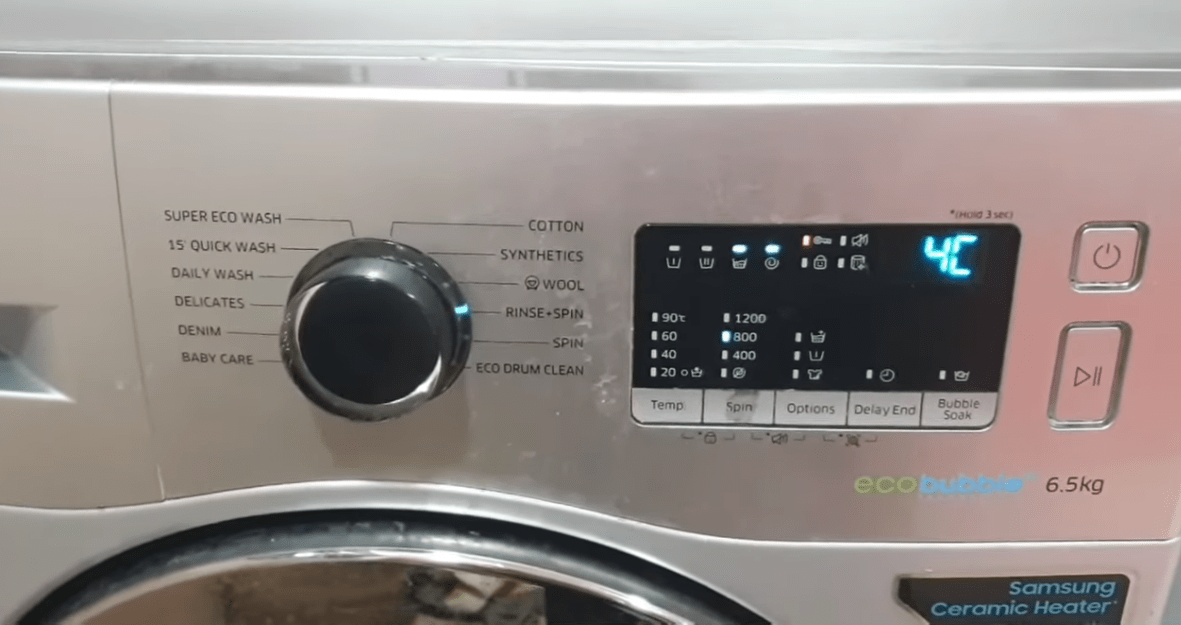
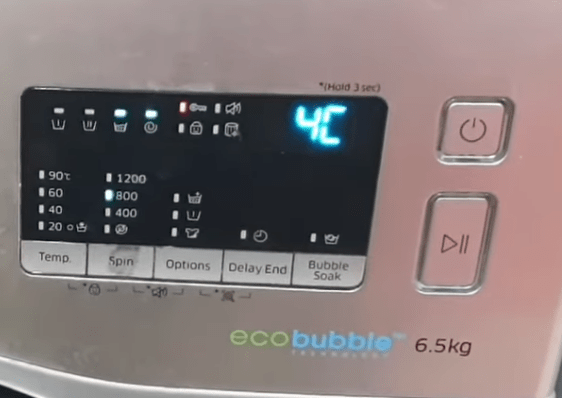

Speak Your Mind