As much as we might all want to look flawless when we have our photo snapped, the reality is that many of us will have blemishes or marks of discoloration on our faces most of the time. Natural spots of acne, blackheads, pimples, and red splotches are quite common and because makeup doesn’t always work on them, they can ruin a fantastic looking profile shot. If you have a stunning photo with nothing but a few blemishes, you can use software like PhotoWorks to remove blemishes from photos in just a few steps. Check out this great review for more.
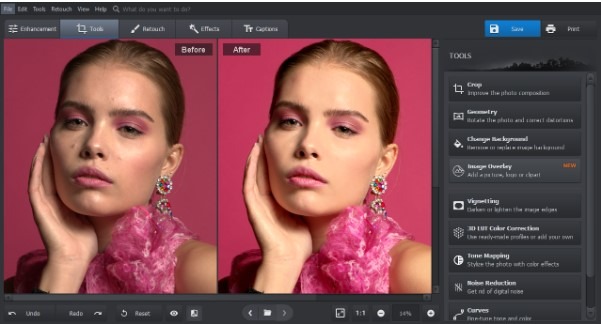
4 Easy Steps to Remove Blemishes for a Flawless Photo
- Download the PhotoWorks Software & Launch It. The first step you need to take is to download the PhotoWorks software from the main website. The file is extremely small in size so it doesn’t take up a lot of space and it works on Windows 10/8/7/Vista and XP machines. Once you have it downloaded and installed, make sure to launch it!
- Open Your Photo & Click on the Retouch Tab. Open up your photo by clicking on the
I’m a 20-something stay-at-home mother and wife. I have an amazing husband, a beautiful daughter, two loving dogs, and a lazy cat. I wouldn’t change my life for anything! I love to read, listen to music, cook and blog!

Speak Your Mind