Blue light is naturally emitted by the sun and artificially emitted by digital devices such as computer screens, smartphones, tablets, TV screens, and LED fluorescent bulbs. While natural blue light is responsible for regulating your circadian rhythm, boosting your moods, keeping you alert, and improving your cognitive functions; artificial blue light is not quite as beneficial, in fact it’s harmful for you. For starters, damages your eyes and interrupts your sleeping cycle. It also increases your risk of developing conditions like obesity, hypertension, diabetes, and some types of cancer.

The information about the dangers of blue light has been spreading far and wide in the past few years. This is why the market is flooded with all sorts of products designed to block out blue light from digital devices. They include physical screen protectors for smartphones and monitors, software blue light filters that are in almost all new modern devices, and blue light blocking glasses.
Considering the fact that the modern man spends an average of 12 hours a day on digital devices, it’s important that you protect yourself before you permanently damage your eyes and compromise your health.
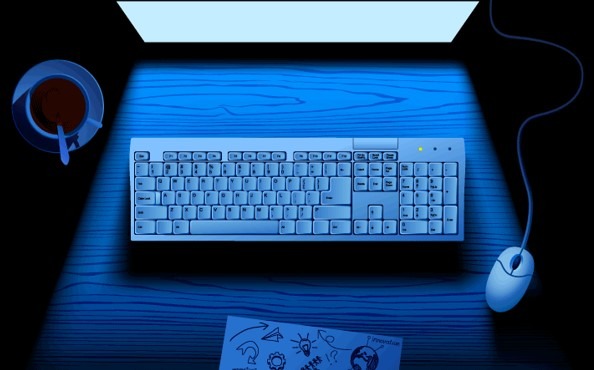
How Effective are Blue Light Filtering Apps?
Blue light filtering apps are found in most digital devices and can be turned on manually or set to turn on and off automatically. This feature is known as night mode but the name varies according to the device. One of the common night modes is Night Light which is a blue light filter for Windows 10. If you often find yourself using your computer after it becomes dark, you can turn on night mode, and your screen changes to an orange tinge.
How Night Mode Works
When the display turns orange, it allows red, orange, and yellow lights through but blocks blue light. There are two methods that software uses to filter out blue light:
- Colour Transform Approach- Here, software tools bypass the operating system and take control of the main colours (red, green, and blue). Once they do this, they turn down the blue light pixels.
- Transparent Overlay Approach- This approach mimics how blue light screen protectors work. It lays a transparent red, orange, or yellow overlay on the display and this reduces the blue light passing through.
Night mode, however, has disadvantages. The first is that they don’t completely eliminate all the blue light from screens. Secondly, the orange tinge drastically reduces the contrast of your display hence you are not able to see the colours in the screen as they truly are.
Therefore, can night mode really help you sleep as it’s claimed? No. For you to sleep, absolutely no blue light is supposed to be perceived by your eyes. A blue light filter for PC should block 100% of all blue light.
What Blocks All Blue Light from Your Screen?
Blue light screen protectors and anti-blue light glasses are able to block all blue light from reaching your eyes. They are made with specialized coatings that block light waves in the range that blue light is found. As a bonus, they even have anti-glare coatings to protect you from the eye strain that results from glaring displays.
Before purchasing a screen protector or computer glasses, ask the retailer for the blue light filter test of the product to ensure it blocks out all blue light.
Getting physical blue light filters may be a bit costly but the protection they offer from blue light makes them a worthy investment!
I’m a 20-something stay-at-home mother and wife. I have an amazing husband, a beautiful daughter, two loving dogs, and a lazy cat. I wouldn’t change my life for anything! I love to read, listen to music, cook and blog!

Speak Your Mind