I was lucky enough to be able to try out the PearlMountain Image Converter Software! And I have to say it’s great! Here are the features of the software:
- Convert thousands of images at once using bath mode.
- Supports almost all image formates, including BMP, JPEG, TIFF, RAW, PNG, GIF, TGA, and PSD.
- You can convert between many different image file formats.
- You can resize images for any different use, such as e-mail, Facebook, web, MySpace, iPod/iPad/iPhone, mobvile phone, etc.
- You can add image and text watermark for Image Copyright Protection (this is my favorite feature).
- You can adjust image brightness, contrast and saturation.
- Apply borders to images (my second favorite feature).
- You can also crop photos!
I’m happy to announce that I am giving away 20 product keys to giveaway this great software! Just click ‘Continue Reading’ to enter on the Rafflecopter!
a Rafflecopter giveawayDisclaimer: I received a copy of the software to try for free for this review, but all opinions are strictly my own.
I’m a 20-something stay-at-home mother and wife. I have an amazing husband, a beautiful daughter, two loving dogs, and a lazy cat. I wouldn’t change my life for anything! I love to read, listen to music, cook and blog!

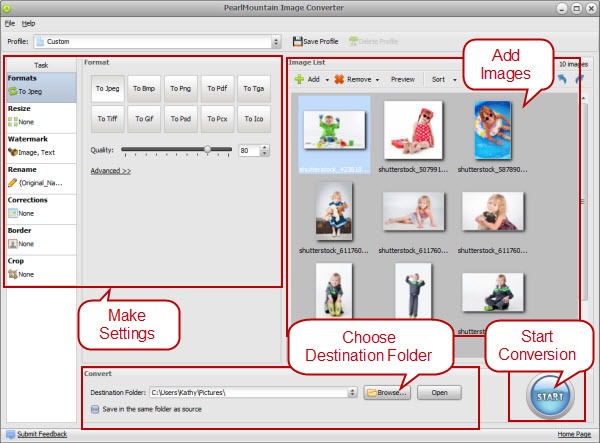

I would love to win this! I think this is my favorite feature too: You can add image and text watermark for Image Copyright Protection!
watermark
I love the image resizing
Oh MYYY I’ve see this and would just about give a body part to have it! Crossing my fingers and hope-hope-hoping!!
Love the image resizing! That’s often so hard to do on dorky editing programs like….cough*paint*cough!
Love the adding text watermark feature. I have wanted to be able to do this.