Disclosure: This is a sponsored post with Max Out Checkout. All opinions, as always, are 100% my own!
With the holidays here, I am sure you are searching for ways to save as much money as you can. I know I certainly am. Did you ever think that a Chrome Extension could help you out in this department? I did not, at least until I was introduced to Max Out Checkout!
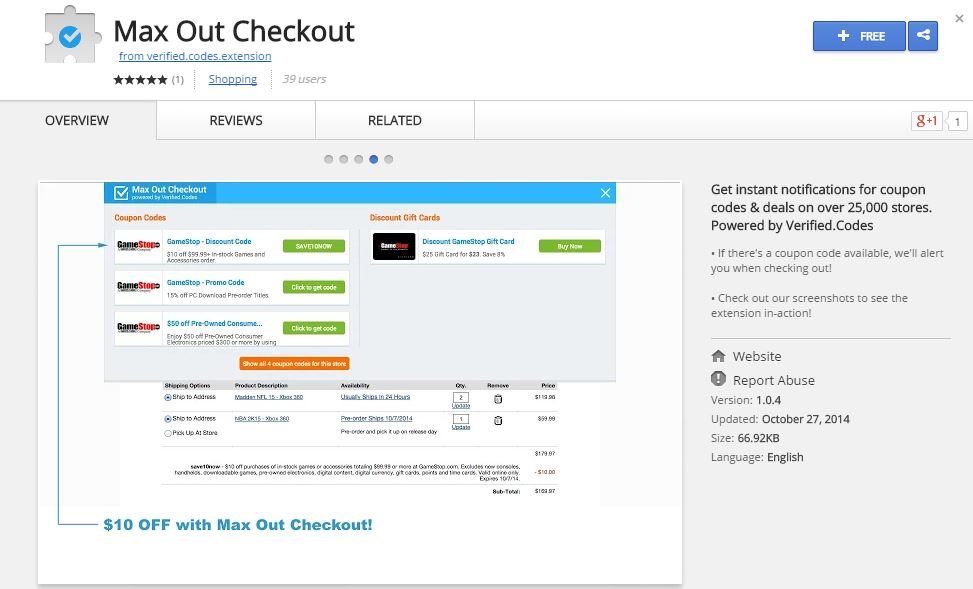 It is super easy to get Max Out Checkout. You can either click here to go straight to the extension on Google Chrome, or if you just go to the Google Chrome extension store and search ‘Max Out Checkout,’ you will find it very easily.
It is super easy to get Max Out Checkout. You can either click here to go straight to the extension on Google Chrome, or if you just go to the Google Chrome extension store and search ‘Max Out Checkout,’ you will find it very easily.
As soon as you install Max Out Checkout, when you check out from whatever store you are on, the toolbar at the top of the browser will notify you if there is a discount code, deal, or discount gift card available! You can also visit the Verified Codes website and click “50%+ Off Coupons” at the top to find a great list of codes available to save money with. Also, make sure to Share & Win. Every day Verified Codes is giving away a $25 Amazon gift card to a randomly selected user that shares any of their coupons and/or deals on Twitter, Facebook, or Google+! How cool is that?
This is the box that popped up after I clicked ‘Checkout’ on Amazon. I think it is wonderful to be reminded of any deals or coupon codes going on that I could use. I know there have been many times where I wanted to use a code but totally forgot to until after checking out. Max Out Checkout will help remind me and save me money all at the same time! I can only imagine the amount of money it will help save me in a year’s time.
Do you think you will find Max Out Checkout beneficial?
How much online shopping do you do?
I’m a 20-something stay-at-home mother and wife. I have an amazing husband, a beautiful daughter, two loving dogs, and a lazy cat. I wouldn’t change my life for anything! I love to read, listen to music, cook and blog!
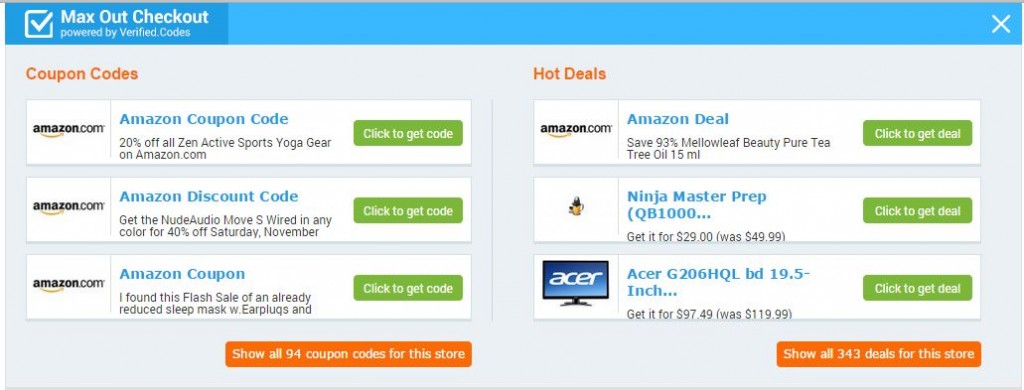

Speak Your Mind