The divergence of occasions to prepare separate invitations can’t help but be completely amazing. Why not celebrate baby showers, birthdays, and even National Child Health Day brightly? Digital or printed-out invitations that are made on Mac on your own will definitely impress your guests and show your sincerest attitude to them.
However, it is important to find your perfect way to create these layouts, especially when the working schedule of mothers is so heavy. Preferring relevant tools is your key to success.
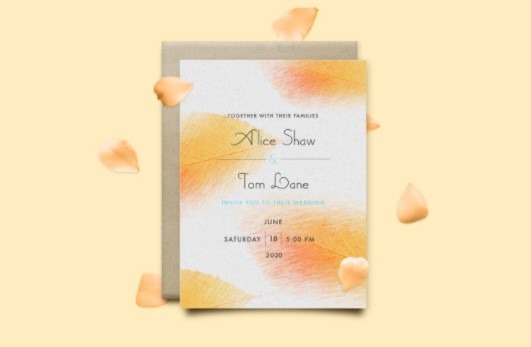
Choose Your Option
What do we know about invitations in general? They are expected to be in a form of paper postcards and be eye-catching in design. With the advancement in technologies, this project can be visualized in different styles. Whether you decide to stick to material or virtual invitations, making them on Mac will require you to think which obligatory elements have to be present in any case.
Of course, you should mention the recipient’s personal information like name, the purpose of the upcoming event, and any significant details about it. For instance, you can prepare a costume party for your children to have fun on Halloween or other occasions when notes about their dress code won’t be extra.
Make sure the message will find its target person. The Swift Publisher suite of instruments allows saving files in different formats and preparing them for further publishing too.
Hands-on Experience
Hand-made invitations have their own charm, but they won’t let you stay up-to-date and relevant. The layout on Mac can include various elements, including 3D effects or elements of virtual reality. What Swift Publisher allows you to do is to focus on the creative part of the process. The learning curve is a breeze.
With over 500 templates, even newcomers are welcome to pick up a suitable sample on Mac and achieve a gorgeous-looking invitation in a flawlessly simple manner. The collection of images and pictures to insert is second to none. The ability to achieve even more with the system’s Extra Pack offers a plenty of room for imagination.
Correct Styling
Adjusting samples isn’t the problem for Mac users with Swift Publisher. Don’t hesitate to choose one of the brilliant headings to make your content shine like diamonds. Test the functionality of the unlimited layers

Speak Your Mind